【教學/進階】在個人電腦安裝 Raspberry Pi 的 Toolchain
Last Updated on 2023 年 3 月 12 日 by 小編
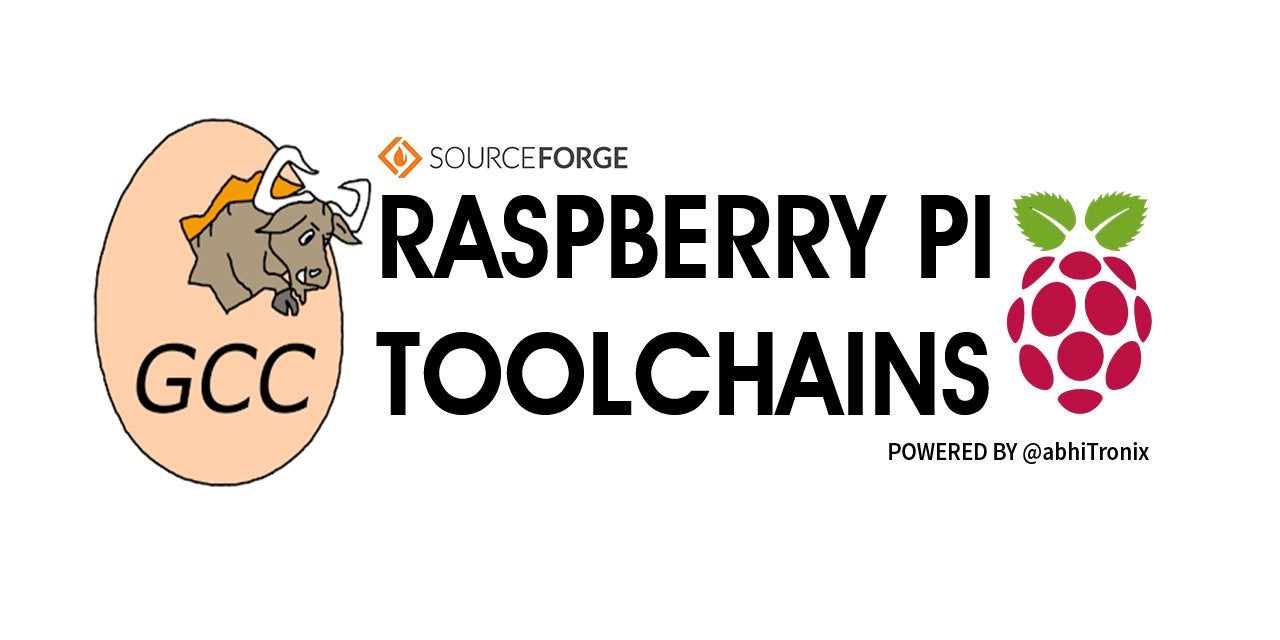
內容目錄
什麼是 Toolchain ?
x86 架構 vs. ARM 架構
假設我們寫了一個 hello.c 的程式要在個人電腦(Ubuntu)上執行,我們只要打 gcc hello.c 就可以將 hello.c 編譯成 x86 架構的可執行檔。由於 Raspberry Pi 上的處理器是 ARM 架構的,因此要將同樣的 hello.c 在 Raspberry Pi 執行,必須將程式編譯成 ARM 架構的可執行檔。
我們有兩個選擇,第一是直接在 Raspberry Pi 上編譯。第二是先在我們的個人電腦用 Raspberry Pi 的 toolchain 編譯完成後,再上傳到 Pi。
在個人電腦(Ubuntu)上 安裝 Raspberry Pi 的 toolchain
這篇簡介如何在個人電腦 安裝 Raspberry Pi 的 toolchain,以在 ubuntu 上安裝 gcc-linaro-arm-linux-gnueabihf-raspbian 為例。
step 1
在個人電腦安裝必要的套件
sosorry@ubuntu:~$ sudo apt-get install make git-core ncurses-dev
step 2
下載最新版的 toolchain
sosorry@ubuntu:~$ mkdir rpi sosorry$ubuntu:~$ cd rpi sosorry@ubuntu:~/rpi$ git clone https://github.com/raspberrypi/tools.git remote: Reusing existing pack: 17273, done. remote: Total 17273 (delta 0), reused 0 (delta 0) Receiving objects: 100% (17273/17273), 311.52 MiB | 343 KiB/s, done. Resolving deltas: 100% (11698/11698), done. Checking out files: 100% (15860/15860), done.
step 3
安裝 toolchain
安裝方法是將 gcc-linaro-arm-linux-gnueabihf-raspbian 加到環境變數裡。
sosorry@ubuntu:~/rpi$ vi ~/.bashrc export PATH=$PATH:/home/sosorry/rpi/tools/arm-bcm2708/gcc-linaro-arm-linux-gnueabihf-raspbian/bin # add this line at the end of file
step 4
測試
先開啟一個新的終端機,輸入 arm 後連續按兩次 tab 鍵,如果跑出來一堆像下面的提示表示安裝成功。
arm-linux-gnueabihf-addr2line arm-linux-gnueabihf-gcc arm-linux-gnueabihf-gfortran arm-linux-gnueabihf-objdump arm-linux-gnueabihf-ar arm-linux-gnueabihf-gcc-4.7.2 arm-linux-gnueabihf-gprof arm-linux-gnueabihf-pkg-config arm-linux-gnueabihf-as arm-linux-gnueabihf-gcc-ar arm-linux-gnueabihf-ld arm-linux-gnueabihf-pkg-config-real arm-linux-gnueabihf-c++ arm-linux-gnueabihf-gcc-nm arm-linux-gnueabihf-ld.bfd arm-linux-gnueabihf-ranlib arm-linux-gnueabihf-c++filt arm-linux-gnueabihf-gcc-ranlib arm-linux-gnueabihf-ldd arm-linux-gnueabihf-readelf arm-linux-gnueabihf-cpp arm-linux-gnueabihf-gcov arm-linux-gnueabihf-ld.gold arm-linux-gnueabihf-size arm-linux-gnueabihf-elfedit arm-linux-gnueabihf-gdb arm-linux-gnueabihf-nm arm-linux-gnueabihf-strings arm-linux-gnueabihf-g++ arm-linux-gnueabihf-gdbtui arm-linux-gnueabihf-objcopy arm-linux-gnueabihf-strip
讓我們實際寫一個 hello.c 並編譯它吧。
sosorry@ubuntu:~/rpi$ vi hello.c
#include <stdio.h>
int main()
{
printf("hello, world\n");
return 0;
}
step 5
交叉編譯
用 Raspberry Pi 的 toolchain 編譯 hello.c。這一步驟稱為交叉編譯(cross-compiling)。
sosorry@ubuntu:~/rpi$ arm-linux-gnueabihf-gcc hello.c -o hello-arm
step 6
觀察檔案資訊
讓我們看看檔案的資訊,可以看到該檔案是 ARM 的格式。
sosorry@ubuntu:~/rpi$ file hello-arm hello-arm: ELF 32-bit LSB executable, ARM, version 1 (SYSV), dynamically linked (uses shared libs), for GNU/Linux 2.6.26, not stripped
如果我們在 x86 環境下試著執行會發現無法成功。
sosorry@ubuntu:~/rpi$ ./hello-arm bash: ./hello-arm: cannot execute binary file
step 7
上傳檔案到 Raspberry Pi
我們把 hello-arm 上傳到我們的 Pi,假設 IP 為 192.168.1.2。
sosorry@ubuntu:~/rpi$ scp hello-arm pi@192.168.1.2:/home/pi pi@192.168.1.2's password: hello-arm 100% 5447 5.3KB/s 00:00
在我們的 Pi 上執行,看看結果吧。
>pi@raspberrypi:~$ ./hello-arm hello, world
常見問與答:
1. 為什麼要在個人電腦上安裝 toolchain?
因為個人電腦的處理速度通常高於 Raspberry Pi ,因此如果要開發比較大的專案(例如編譯核心),建議在個人電腦上處理,才不會等等等等。實務上在嵌入式系統的開發過程中,目標機器通常不會有 toolchain,因此常常會需要先在開發環境上將專案交叉編譯後再燒到目標機器。
2. 為什麼要安裝 gcc-linaro-arm-linux-gnueabihf-raspbian?
因為在 userland 裡 README.md 告訴我們的。
This repository contains the source code for the ARM side libraries used on Raspberry Pi. These typically are installed in /opt/vc/lib and includes source for the ARM side code to interface to: EGL, mmal, GLESv2, vcos, openmaxil, vchiq_arm, bcm_host, WFC, OpenVG.
Use buildme to build. It requires cmake to be installed and an arm cross compiler. It is set up to use this one: https://github.com/raspberrypi/tools/tree/master/arm-bcm2708/gcc-linaro-arm-linux-gnueabihf-raspbian
3. 如果個人電腦(主機端)是 64 位元的要裝那個版本的 toolchain?
要使用 tools/arm-bcm2708/gcc-linaro-arm-linux-gnueabihf-raspbian-x64/bin 目錄下的執行檔,也就是將該路徑加入環境變數即可。

Comments (13)
我在ubuntu 12.04上照著做,編譯完成後沒有任何錯誤訊息,也用file指令檢查過檔案內容,不過編出來的執行檔在pi上執行一直出現segmentation fault….程式的內容只是hello world,在pi上直接邊也可以用,有人可以給點建議我要需要檢查那些東西嗎?
您的 gcc 版本是多少? 您可以下 -v 來查看版本,例如 arm-linux-gnueabihf-gcc -v
另外,您可以下 ldd 查看動態連結的路徑是否正確,例如 ldd hello-arm
我後來發現用32位元的UBUNTU就可以,反覆試了兩次(VM重灌UBUNTU,然後再重裝TOOL CHAIN)
我也遇到一模一樣的問題,我的ubuntu版本也是12.04
gcc version是4.6.3 (Ubuntu/Linaro 4.6.3-1ubuntu5)
我下ldd hello-arm指令出現的訊息是 – not a dynamic executable
抱歉晚回覆了
我們使用 amd64 的 Ubuntu 12.04 下測試可以正常編譯執行。以下是相關資訊,不知道您們的結果如何?
在 Ubuntu 12.04 的 arm-linux-gnueabihf-gcc 版本:
sosorry@vm:~$ arm-linux-gnueabihf-gcc -v
…
略
…
gcc version 4.8.3 20140303 (prerelease) (crosstool-NG linaro-1.13.1+bzr2650 – Linaro GCC 2014.03)
在 Pi 上檢查檔案型態:
pi@raspberrypi ~ $ file hello-arm
hello-arm: ELF 32-bit LSB executable, ARM, version 1 (SYSV), dynamically linked (uses shared libs), for GNU/Linux 2.6.26, BuildID[sha1]=0x085ed5da85e33bd44825355f87554bb27b609d28, not stripped
前述的 ldd 是在 Pi 所下的指令,非在 Ubuntu 下執行。
在 Pi 檢查 shared library 的相依性:
pi@raspberrypi ~ $ ldd hello-arm
/usr/lib/arm-linux-gnueabihf/libcofi_rpi.so (0xb6f02000)
libc.so.6 => /lib/arm-linux-gnueabihf/libc.so.6 (0xb6dc6000)
/lib/ld-linux-armhf.so.3 (0xb6f10000)
在 Pi 上直接編譯出的檔案使用 ldd 應該也是要和上方一樣的結果。
/usr/lib/arm-linux-gnueabihf/libcofi_rpi.so (0xb6f02000)
libc.so.6 => /lib/arm-linux-gnueabihf/libc.so.6 (0xb6dc6000)
/lib/ld-linux-armhf.so.3 (0xb6f10000)
括弧裡的數字也要一樣嗎?
gcc version 4.8.3 20140303 (prerelease) (crosstool-NG linaro-1.13.1+bzr2650 – Linaro GCC 2014.03)
你的版本是4.8.3是在電腦上,但raspberryPi上應該還是4.6.3吧?
您好,請問gcc version 4.8.3 20140303 (prerelease) (crosstool-NG linaro-1.13.1+bzr2650 – Linaro GCC 2014.03) 這版本是在哪裡下載的?
下載後又該如何替換成新版本呢?
我打這指令 ldd hello-arm 後出現結果會跟你的一樣,但放到放到raspberry pi上還是會出現segmentation fault
你好,我碰到的問題是用scp command 要把hello-arm 丟到樹梅派板上執行時,出現 permission denied, 請教一下各位,這是哪裏的問題? 先前有出現 一個ECDSA key 的問題,我選yes,繼續connect, 然後就被拒絕了
您好
遇到 permission denied,最有可能發生的問題是
1. 檔案沒有執行權限,您可以用 chmod 755 將檔案擁有者的權限改為可執行。
2. 使用者沒有執行檔案的權限,您可以用 chown pi:pi hello-arm 將檔案的擁有者和使用群組都改為 pi。
遇到 ssh 連線的 key 有問題,通常是多台主機使用同一個 IP,只要將 ~/.ssh/known_hosts 裡面儲存 host 的 public key 給刪除就可以了。
如果用static linking應該就可了??
非常詳盡的資訊,感謝分享。
請問pi 1和pi 3 的cross compiler 是在同一包https://github.com/raspberrypi/tools.git 嗎?
我build 出來的在pi 1可以跑 pi3 不行
我找到問題, 因為pi 1 我是用ftp binary mode 傳輸, 而pi3 上是用了tftp ascii mode