246 月
【新聞】Raspberry Pi 4 出來了!
Last Updated on 2022 年 8 月 26 日 by 小編
現貨供應中 ===> 馬上填寫訂購表單!
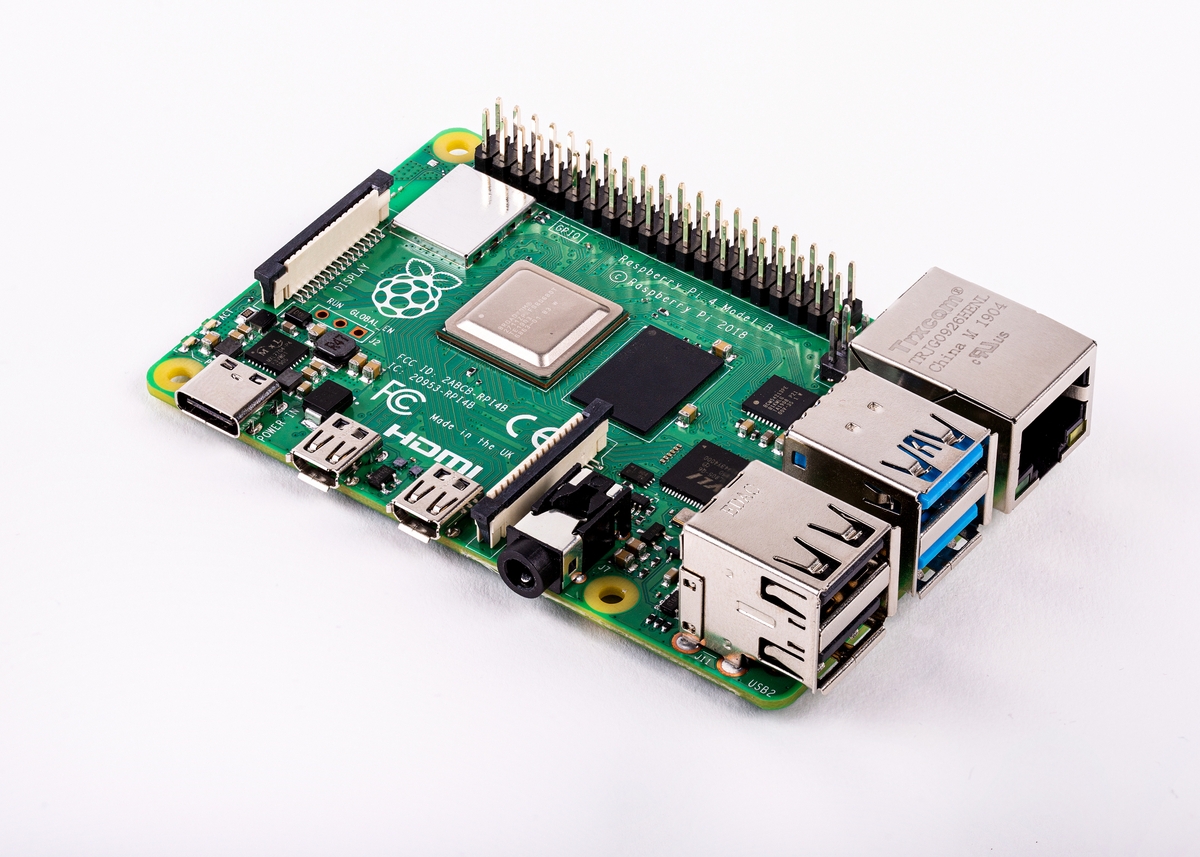
Raspberry Pi 4 出來了,和之前的版本最大的改變是多了 2GB/4GB 的記憶體版本可供選擇!
內容目錄
Raspberry Pi 4 特色
- 使用 Broadcom 2711 四核心晶片(原本為 BCM2837B0)Quad-core Cortex-A72 64-bit SoC,單核心時脈可達 1.5GHz,和 Pi3B+ 使用的 BCM2837B0 比,有三倍速快。
- 三種記憶體(LPDDR4 SDRAM)大小可選擇,分別是 1GB, 2GB, 和 4GB。
- 乙太網路(Ethernet)達 True Gigabit Ethernet。
- 支援藍牙5.0(Bluetooth 5.0)。
- 兩個 USB 3.0 和 兩個 USB 2.0。
- 支援雙銀幕輸出,解析度可達 4K。
- 使用 VideoCore VI,可支援 OpenGL ES 3.x。
- 可硬體解 4Kp60 HEVC 影片。
Raspberry Pi 4 電源接頭
電源接頭從 USB micro-B 改成使用 USB-C,使用 5V/3A 以上電源供應器才能穩定使用。
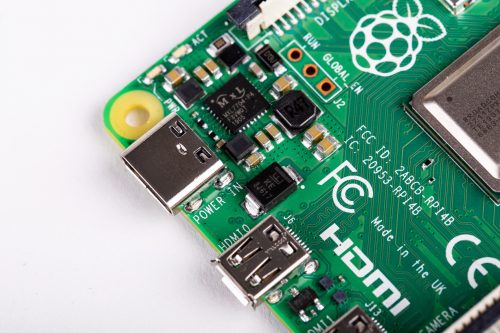
Raspberry Pi 4 視訊接頭
視訊接頭從 type-A(full-size) HDMI 接頭改為兩個 type-D (micro) HDMI 接頭。

Raspberry Pi 4 乙太網路和 USB 接頭對調
乙太網路可支援 Full-throughput Gigabit 速度,並和 USB 接頭位置對調,簡化佈線的困難度。由於 USB 和 Ethernet 分別使用 VL805 和 BCM54213PE 控制,因此可使用全速的 USB3.0 和 Gigabit 頻寬。
新版本(2019-06-20)的 Raspbian 也一併釋出,最大的改變就是升級到 Debian 10 Buster 了。
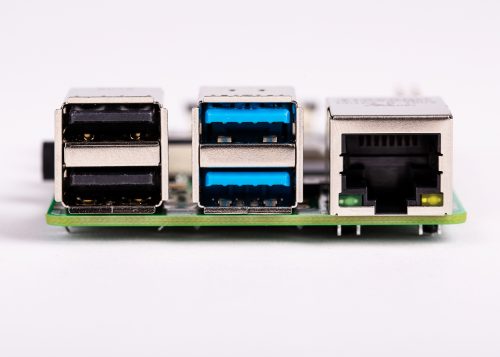
完整的 release notes 如下:
2019-06-20:
* Based on Debian Buster
* Support for Raspberry Pi 4 hardware
* FKMS OpenGL desktop graphics driver and xcompmgr compositing window manager used when running on Raspberry Pi 4
* Screen Configuration application added for use with FKMS driver
* Raspberry Pi 4 video output options added to Raspberry Pi Configuration
* Uses new PiXflat UI theme for GTK and Openbox
* CPU activity gauge plugin no longer shown on taskbar by default
* CPU temperature gauge plugin added (not shown by default)
* USB ejecter and Bluetooth taskbar icons hidden when not appropriate
* Version 74.0.3729.157 of Chromium web browser included
* Version 32.0.0.207 of Flash player included
* IDLE Python IDE removed
* Wolfram Mathematica removed temporarily due to incompatibility with Buster
* Display of package sizes removed from Recommended Software
* Appearance Settings modified to support independent settings for two monitors
* Oracle Java 7 and 8 replaced with OpenJDK 11
* Miscellaneous small bug fixes
* On-board 5GHz WiFi blocked by rfkill by default
The block is removed when taking one of the following actions:
- Selecting a locale in the first run wizard
- Setting the WiFi country in the Raspberry Pi Configuration tool or the Network Settings applet
- Setting the WiFi country in raspi-config
- Providing a wpa_supplicant.conf file through the boot partition
- Running 'rfkill unblock wifi'
* Boot partition size set to 256M
* Linux kernel 4.19.50
* Raspberry Pi firmware 88ca9081f5e51cdedd16d5dbc85ed12a25123201
Raspberry Pi 4 參考資料
- Raspberry Pi 4 on sale now from $35
- RASPBERRY PI 4 SPECS AND BENCHMARKS
- Meet the New Raspberry Pi 4, Model B
Raspberry Pi 4 相關新聞
- 【新聞】Raspberry Pi 3B+ 出來了!
- 【新聞】Raspberry Pi Zero W 出來了!
- 【新聞】Raspberry Pi 3 Model B 釋出
- 【新聞】Raspberry Pi Zero 釋出
- 【新聞】Raspberry Pi 2 – Model B 釋出
- 【新聞】Raspberry Pi Model A+ 釋出
- 【新聞】Raspberry Pi Model B+ 釋出
現貨供應中 ===> 馬上填寫訂購表單!




Comments (2)
根據下列消息,「不過網路速度還是和 USB 共享總共 4Gbps 頻寬」這句應該是有誤的:
https://www.reddit.com/r/linux/comments/c4j8lc/raspberry_pi_4_on_sale_now_from_35/erx2pza/
https://www.reddit.com/r/raspberry_pi/comments/c4j122/raspberry_pi_4_your_new_35_computer_out_now/erwwcvt/
https://www.reddit.com/r/linux/comments/c4j8lc/raspberry_pi_4_on_sale_now_from_35/erwzfcq/
感謝指正,的確不是共享的,是可以全速使用 Gigabit 的頻寬。
我們也修改原文了。